This was obviously frustrating so late in the project, particularly as it had worked fine in my earlier exports to udk. I opted not to combine both tracks and their corresponding wheels and this seemed to prevent the problem.
I began to create a specular map for my model. this is not the finest work I have produced on this project however time was of the essence and I was adamant that all the textures on my object should be my own. This I applied to certain parts of my tank, it took a while for me to get the settings right however it worked eventually.
Now that I had my object properly placed in a UDK level I wanted to add more to the scene. I spent some some time trying to create a new terrain and alter it however due to my unfamiliarity with the program this took a lot of time and I found I was not able to apply a material to it the same way as I had with my tank model. I decided to abandon this for now and instead just made a small enclosed area around the tank with some pre made UDK wall assets. I repeat. THE WALLS ARE READY MADE IN THE UDK AND PURELY THERE TO CONTRIBUTE TO THE SHORT FILM CLIP I WILL BE MAKING FOR THE LEVEL. I TOOK NO PART IN THE MAKING OF THESE WALL ASSETS.
I also went back into maya and created some nice mental ray images of my model as well as a couple of animated turntables just to document it outside of a game engine.
It is pretty clear that I have not achieved everything I set out to do in the learning agreement. Whilst this is disappointing I am still very happy with the work I have done. Even though I am working into the final hours of this project window I am happy at least that I managed my time better than before and what I haven't achieved is not through lack of effort. My work in Maya has come on considerable since the start of this project and processes that would have taken me an age to complete beforehand I feel I could now achieve in a much shorter time frame. It is disappointing to not have been able to create the full scenery around my tank, or do more with texture, animate it or create the sequence trigger that I set out in my learning agreement. But I learnt a great deal already about game engines with which before I had no experience using. Overall it would have been great to do more but I am still really pleased with what I have achieved.






























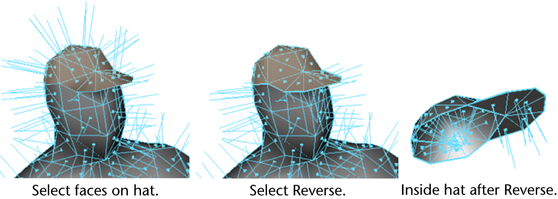



















 Images like this I find quite inspiring as well as useful to show me what kind of standard I should be striving for.
Images like this I find quite inspiring as well as useful to show me what kind of standard I should be striving for.