There hasn't been much posting on here recently about my upcoming essay for contextual studies. I am looking at the roles and practises of both concept artists and 3d modellers within today games industry. Below are some of the sites I used for research purposes.
http://www.theaveragegamer.com/2011/06/24/friday-feature-you-dont-want-to-work-in-the-games-industry/
http://www.businessweek.com/innovate/content/aug2007/id20070813_120384.htm
I have also looked withing various games magazines, primarily "Xbox World" as well as referencing from our lecture with the artists from Crytek.
Sunday 26 February 2012
Topology
After finishing our sculpts we were required to create a paint layer over them displaying our understanding of Topology. To give myself a decent understanding and further what I had learnt within our group session I found the information in the following post to be particularly helpful. - http://www.polycount.com/forum/showthread.php?t=80005
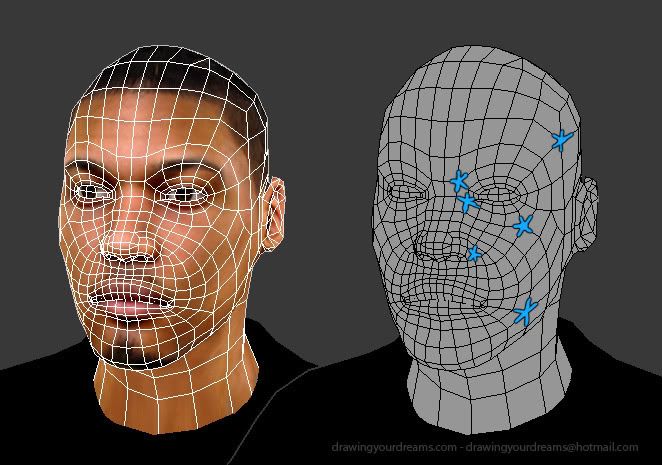
What I understand now about topology is that, as a general rule, the intention is to avoid the inclusion of triangles, primarily because they tend not to deform well which becomes problematic should you wish to animate your sculpture. Instead one would try to keep the shapes as quads, however this can be difficult when the contours of the face start splaying off in different directions. At this point you may include "5poles". This is where the edges of five quads meet to form a polygon cluster (These are highlighted on the picture above). Whilst they can also be detrimental to animation, this tends to be less so than with triangles.
Armed with this knowledge I then attempted to draw out the Topology on my own sculpture.
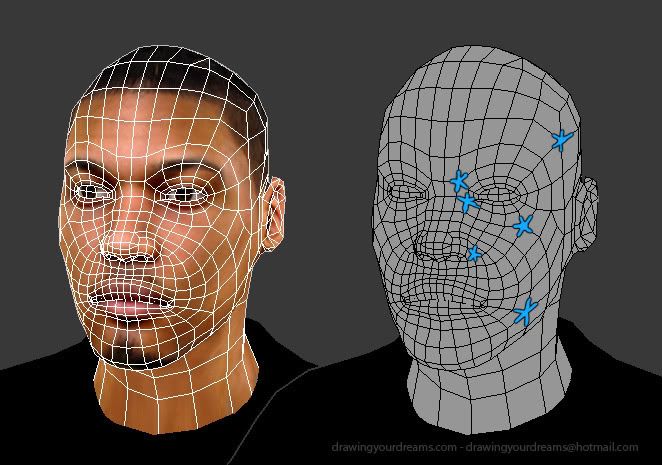
What I understand now about topology is that, as a general rule, the intention is to avoid the inclusion of triangles, primarily because they tend not to deform well which becomes problematic should you wish to animate your sculpture. Instead one would try to keep the shapes as quads, however this can be difficult when the contours of the face start splaying off in different directions. At this point you may include "5poles". This is where the edges of five quads meet to form a polygon cluster (These are highlighted on the picture above). Whilst they can also be detrimental to animation, this tends to be less so than with triangles.
Armed with this knowledge I then attempted to draw out the Topology on my own sculpture.
Result: He looks like a Mickey Rourke/ Spiderman hybrid. Using the website as a guide I did my best to keep the 5poles to a minimum and within the areas they would be least inconvenient. I did not enjoy this exercise.
Mickey Finished
The time has come. I have finally got my scuplture to (roughly) where I want it. Witness for yourselves..
I am pretty happy with my progress in this area, particularly seeing as it is my first time using Mudbox- and I feel as though I have at least achieved a reasonable likeness. As mentioned in my earlier posts I did find the eyes a struggle so this is something I will focus on practising for the future; however I really enjoyed using the program so I am more than happy to do this. Whilst playing around with different features in my free time I also learned how to give the sculpts joints, and therefore intead to start creating 3D sculpts of characters I have been creating/drawing in my own time.
Another aspect I didnt explore too much this time round but would like to become familiar with in the future is various methods of texturing/colouring the surface so as to create a truly realistic effect.
Saturday 25 February 2012
Progress Update- Just Like I Promised
I spent more time today working on my jump cycle, as well as going over my walk and run cycle with the intention of finishing off my animation work for this project.
Here you can see my stages of progress from last night's work, to my updated version today where I have integrated the rest of the arm movement. I used the following video throughout this cycle as a reference to help me get it right. http://www.youtube.com/watch?v=HywvTf5uVbs&feature=relmfu
Out of all the cycles I found the jump in particular to be the hardest when it came to creating something that was both realistic, and representative of my original idea. Saying this, I have still very much enjoyed the animation part of this project and will therefore be dedicating my own time, after our hand in date, to work on my progress in Maya, starting with jump animations. (I would particularly like to try the somersault again.) Something else that has been highlighted through my work in animation is the importance of a good understanding of antomy and how things move. This makes it unquestionably easier when it comes to recognising visual descrepancies in your work, and suggests that regular life drawing sessions will definately improve future work.
Friday 24 February 2012
I can see clearly now
I spent more time than I should have in the last couple of days trying to get the eyes right on my Mudbox sculpture
As you can tell form the picture it is still not going great. I bring you this not so much as a progress report but more a prewarning that it may well go pear shaped.
Tweaking and Jumping
I had another attempt with the animating in Maya. My first task was to tweak the walk cycle, adding additional hip, head movement etc. for a more realistic effect. I also edited the foot controls making sure they were flush with the ground whilst the chacter's foot is in contact. The picture below shows me going through this process- not that you can really tell. Still...It's the thought that counts.
I then proceded to work on the jump cycle. In terms of progress this has been something of a mixed bag and there have been multiple failed attempts.
- http://www.youtube.com/watch?v=Zc0m4GxSK2A I tried to do something different to begin with and went for a backwards somersault. This was actually going pretty well whilst I was focusing on just the legs, once I started moving the arms however they started adjusting inbetween keyframes in a corkscrew style manner, which was somehow not fitting. My next attempt was a much simpler forward jump however, perhaps partly due to my inability to source a half decent reference, my attempt looked very jarring and unconvincing, to the point that I considered it would be more time efficient to start from scratch. I am now in the process of working on the new version. It is, thus far, much more successful then the previous attempts but not yet finished. Progress update to come tomorrow.
Hungry Eyes
These are Mickey Rourke's eyes. There are many like them but these are his. Without him his eyes are useless. Without his eyes he is useless...
In general I feel like I have taken to Mudbox pretty well, and considering this is my first ever use of it I think I am making good fast progress. The one area I am significantly struggling with is sculpting the eyes. The reference picture I am using has many creases and folds around the eyes which is probably not helping. I have begun looking for tutorials that will help me in this area. This is the best I have come up with- http://eat3d.com/free/mudbox_head
At this point I will just have to persevere with it and keep trialling methods untill I get it right.
In general I feel like I have taken to Mudbox pretty well, and considering this is my first ever use of it I think I am making good fast progress. The one area I am significantly struggling with is sculpting the eyes. The reference picture I am using has many creases and folds around the eyes which is probably not helping. I have begun looking for tutorials that will help me in this area. This is the best I have come up with- http://eat3d.com/free/mudbox_head
At this point I will just have to persevere with it and keep trialling methods untill I get it right.
Mickey Rourke's Face
As promised I spent a good week making full use of the Uni facilities to sculpt my mudbox character. At this point however my new computer has arrived so I also have the option of working on it at home now. This is the point I managed to get to within my college sessions
The blue marks within the image shows where areas have been "frozen" in order to retain their likeness.
The image above is what I have chosen to use for my reference pic. I chose a mugshot photo so as to give myself a decent front and side profile. I chose to sculpt the actor Mickey Rourke. The upside to this is that I have watched several of Rourke's films and should therefore be reasonably familiar with his appearance. The downside is that Mickey's face happens to be a vast collection of botched plastic surgery and severe facial trauma from his boxing days, not completely unlike the aesthetic style one might expect were they to take a pack of bacon and mercilessly beat it for a good half hour using a crowbar and a rubber mallet. That said it made the task interesting to say the least. I had to also be aware that there is very little symmetry in his face, and therefore using the symmetry tool in Mudbox was largely not appropriate.
The blue marks within the image shows where areas have been "frozen" in order to retain their likeness.
The image above is what I have chosen to use for my reference pic. I chose a mugshot photo so as to give myself a decent front and side profile. I chose to sculpt the actor Mickey Rourke. The upside to this is that I have watched several of Rourke's films and should therefore be reasonably familiar with his appearance. The downside is that Mickey's face happens to be a vast collection of botched plastic surgery and severe facial trauma from his boxing days, not completely unlike the aesthetic style one might expect were they to take a pack of bacon and mercilessly beat it for a good half hour using a crowbar and a rubber mallet. That said it made the task interesting to say the least. I had to also be aware that there is very little symmetry in his face, and therefore using the symmetry tool in Mudbox was largely not appropriate.
Walk Cycle
My next step was to take a stab at creating the walk cycle. At first this was a difficult and lengthly process as, due to my inexperience with the programe, and despite having made my run cycle beforehand, I still had not learned that each individual joint needed to be keyframed seperately. This resulted in many scrapped attempts and much rage on my part. Once I got over this however I was then able to make progress. as with my run cycle I looked on the internet first to find decent visual references.
http://www.animationarchive.org/?p=2091 This site uses examples from a book by Preston Blair, who we learnt about in one of our group sessions, this was was helpful just as a brief visual guide to different styles of character.
http://www.idleworm.com/how/anm/02w/walk1.shtml I used the image on this site to help me time out the various steps of my animation, and to achieve the desired style.
http://www.animationarchive.org/?p=2091 This site uses examples from a book by Preston Blair, who we learnt about in one of our group sessions, this was was helpful just as a brief visual guide to different styles of character.
http://www.idleworm.com/how/anm/02w/walk1.shtml I used the image on this site to help me time out the various steps of my animation, and to achieve the desired style.
Whilst I think this was a reasonable effort for my first real attempt, after a crit session I was made aware that while the overall walk style was reasonable, I had not kept my characters footing flat against the ground within its walk, which be visually damaging were we to use it further. This will therefore need to be addressed before I submit this cycle. I will also tweak it further in a few small areas, eg, hip swivel as the legs move, in order to make it look as fitting as possible.
More Maya
I began my Maya work by working on the run cycle. Before attempting this I decided it would be useful to research animation movement some more. And also to find some decent examples to use as a reference.
http://www.creativecrash.com/tutorials/animating-a-run-cycle#tabs I found this website to be exceptionally helpful, particularly as it was my first attempt to animate properly in Maya.

This image from the site gives a good idea of the style of run I was attempting to go for in my own character, and the still from my own animation gives some idea of how close I am to it at this point.
http://www.creativecrash.com/tutorials/animating-a-run-cycle#tabs I found this website to be exceptionally helpful, particularly as it was my first attempt to animate properly in Maya.

This image from the site gives a good idea of the style of run I was attempting to go for in my own character, and the still from my own animation gives some idea of how close I am to it at this point.
Wednesday 22 February 2012
MUDBOX!!!!
Since my last post we have begun using Mudbox. As with Maya we have recieved a basic introductory session, walking us through the major features of the program. We have been set some time to play around with the program, before we begin our own project where we will be required to sculpt the likeness of a real person. As my current computer at home cannot run Mudbox, I will be making much more use of uni facilites this term, and accordingly will be saving my animation work for the evenings at home.
Subscribe to:
Posts (Atom)










